Python Tutorial for Beginners
This Python Tutorial Blog provide the details for the beginners who wants to learn about Python.This blog provides basics of Python from beginners to advance topics. This blog is designed to provide all concepts of python like variable, loops, list, tuple, functions and methods in python
Sunday, September 27, 2020
HTML Editor- Try it Yourself
HTML Editor- Try it Yourself
Saturday, September 26, 2020
Installaiton of Python and Running First Program "Hello World"
In this section we will learn about how to install Python
Make sure that the Install launcher for all users (recommended) and the Add Python 3.7 to PATH checkboxes at the bottom are checked.
If the Python Installer installed earlier then message , the Install Now message may instead appear as Upgrade Now.
Click on the "Yes" button
Python 3.7.4 (64-bit) Setup opens on the window and a Setup Progress message and a progress bar appears.

During the process of installation, it will show the various components it is installing and progress bar towards completion. Soon, a new Python 3.7.4 (64-bit) Setup pop-up window will appear with a Setup was successfully is shown.
Congratulation python is install successfully
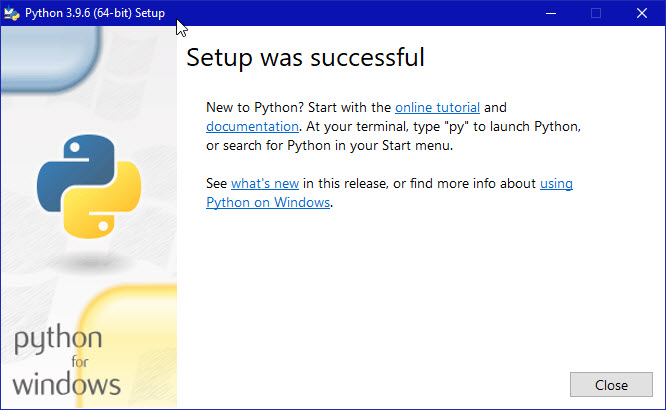
- Click the Close button.
Python should now be installed.
Verifying that Python is installed properly.
- Go to the directory
C:\Users\usr\AppData\Local\Programs\Python\Python37
(or to whatever directory Python was installed: see the pop-up window
for Installing step 3).
- Double-click the icon/file python.exe.
The following pop-up window will appear.
